The Mozilla guys aren’t just working on Firefox 3, but also on a technology called Prism which is supposed to further blur the border between desktop programs and web applications. “Prism is an application that lets users split web applications out of their browser and run them directly on their desktop,” the Mozilla Labs blog states.
If this takes off it might help all kinds of web apps – including naturally the Google office suite – though my first impression of some of Prism is that these are basically browser windows with the back button, address bar and so on removed... think pop-ups. And that doesn’t seem like a good idea at all in terms of accessibility & usability (and could pose additional security problems when you don’t always know which domain you’re on; note you can enable navigation & address bar though, and the domain is sometimes shown in the bottom right of the Prism window, but not always).
If you want to give Prism a try yourself, download & run the Prism setup for Windows [EXE]. You will then find a new Prism entry in your start menu, and when you launch it, the following dialog appears – I’ve entered some information already to turn Gmail into a pseudo desktop app:
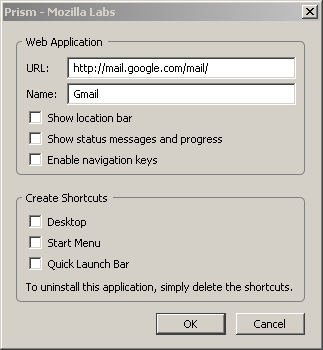
Depending on the options you checked in above dialog, your desktop or start menu will then have an icon like the following (Mozilla’s Alex Faaborg describes a cool way to turn Favicons into larger desktop icons, though that feature isn’t available in the current Prism prototype):

Clicking the icon will launch Gmail in a window as shown below:
You can run Prism over any web site, not just applications, so you can even “convert” a blog.
Now, I think the Mozilla guys (partly paid by Google) identified the right problem – web apps miss some of the good stuff desktop apps have – but I’m not sure they identified the right solution, too. Traditional desktop programs had, and sometimes still have, a couple of pros which web apps are missing. I’m talking about things like:
- Being able to drag & drop stuff from one window to the next (imagine Gmail, Google Calendar, Spreadsheets etc. supporting this 100%... drop an email’s recipient name into a calendar event and they’ll get invited, etc.)
- Being offered the same navigation, interface, interface gadgets, shortcuts and so on across all applications on the system (meaning e.g. Ctrl+Z always undos the last operation, and the application menu is always in the top left; while this bonus mostly isn’t even true anymore for at least Windows desktop apps, it was once a design guideline)
- Having a consistent place to save your data, and consistent dialogs to retrieve it. Being able to access the same data from different applications (imagine you’d click “add attachment” in Gmail, Hotmail or Yahoo Mail, and independent of which services that individual email application decided to support – and that’s often a political decision – you would now get the chance to locate a Flickr image of yours to attach)
- Being able to connect file types to different applications (partly possible in a browser too, but not fully; a “Google Docs document” is not a real file-type known to say my Zoho web app account)
- For developers, the ability to reuse components like calendar pickers, editable drop-down boxes and so on (even when you found a great, free-to-use JS library, you’d still need to push it to the client as additional download, and the user may still not recognize and immediately understand that component’s layout)
- and more
Maybe the web at large is too diverse to ever bring any of that to (virtual) reality. Some harmless previous attempts at unifying the navigation metaphor for websites, for instance, have failed (the “link” tag in HTML, which theoretically allows consistent pagination/ home/ help buttons, is basically unused these days for that purpose). But perhaps we can at least try to achieve some of these... only that Prism-style desktop icons and navigation-less browser windows don’t seem to be helping with that.

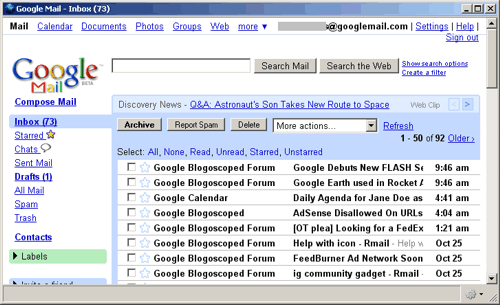

0 comments:
Post a Comment